If you are missing Business Intelligence Center Template while creating site collection then you can do it as follow.
Go to Site Actions > Site Settings menu from site that you created.
Locate Site collection features under Site Collection Administration section.
Find PerformancePoint Service Site Collection Features and Activate it. If you can't find it than you need to enable enterprise feature.
Same way locate Manage site features under Site Actions section.
Enable PerformancePoint Service Site Features.
Once you follow above steps you can find Business Inteligence Center Template when you want to create site under Enterprise Tab.



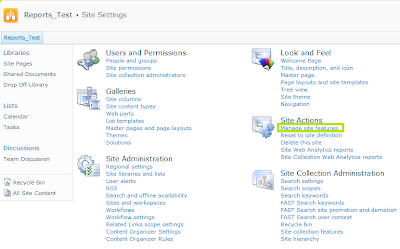

That was enjoyable to read, thanks for posting it.
ReplyDeleteFeel free to surf to my web site - Bing (www.bing.com)