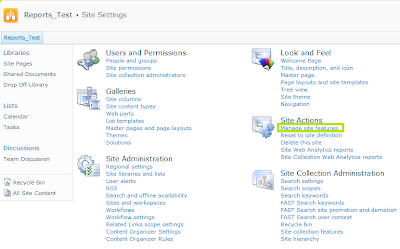<Bpm> <CustomReportViews> <add key="OLAPChart" value="Microsoft.PerformancePoint.Analytics.WebControls.OlapChartCtrl, Microsoft.PerformancePoint.Scorecards.WebControls, Version=3.0.0.0, Culture=neutral, PublicKeyToken=31BF3856AD364E35" /> <add key="OLAPGrid" value="Microsoft.PerformancePoint.Analytics.WebControls.OlapGridWebControl, Microsoft.PerformancePoint.Scorecards.WebControls, Version=3.0.0.0, Culture=neutral, PublicKeyToken=31BF3856AD364E35" /> <add key="OlapMetadata" value="Microsoft.PerformancePoint.Analytics.WebControls.OlapCubeMetadata, Microsoft.PerformancePoint.Scorecards.WebControls, Version=3.0.0.0, Culture=neutral, PublicKeyToken=31BF3856AD364E35" /> <add key="PivotChart" value="Microsoft.PerformancePoint.Scorecards.WebControls.ReportViewControl, Microsoft.PerformancePoint.Scorecards.WebControls, Version=3.0.0.0, Culture=neutral, PublicKeyToken=31BF3856AD364E35" /> <add key="PivotTable" value="Microsoft.PerformancePoint.Scorecards.WebControls.ReportViewControl, Microsoft.PerformancePoint.Scorecards.WebControls, Version=3.0.0.0, Culture=neutral, PublicKeyToken=31BF3856AD364E35" /> <add key="Spreadsheet" value="Microsoft.PerformancePoint.Scorecards.WebControls.ReportViewControl, Microsoft.PerformancePoint.Scorecards.WebControls, Version=3.0.0.0, Culture=neutral, PublicKeyToken=31BF3856AD364E35" /> <add key="SqlReport" value="Microsoft.PerformancePoint.Scorecards.WebControls.ReportViewControl, Microsoft.PerformancePoint.Scorecards.WebControls, Version=3.0.0.0, Culture=neutral, PublicKeyToken=31BF3856AD364E35" /> <add key="StrategyMap" value="Microsoft.PerformancePoint.Scorecards.WebControls.ReportViewControl, Microsoft.PerformancePoint.Scorecards.WebControls, Version=3.0.0.0, Culture=neutral, PublicKeyToken=31BF3856AD364E35" /> <add key="TrendAnalysisChart" value="Microsoft.PerformancePoint.Scorecards.WebControls.ReportViewControl, Microsoft.PerformancePoint.Scorecards.WebControls, Version=3.0.0.0, Culture=neutral, PublicKeyToken=31BF3856AD364E35" /> <add key="Url" value="Microsoft.PerformancePoint.Scorecards.WebControls.ReportViewControl, Microsoft.PerformancePoint.Scorecards.WebControls, Version=3.0.0.0, Culture=neutral, PublicKeyToken=31BF3856AD364E35" /> <add key="PasPage" value="Microsoft.PerformancePoint.Scorecards.WebControls.ReportViewControl, Microsoft.PerformancePoint.Scorecards.WebControls, Version=3.0.0.0, Culture=neutral, PublicKeyToken=31BF3856AD364E35" /> <add key="Scorecard" value="Microsoft.PerformancePoint.Scorecards.WebControls.ScorecardCtrl, Microsoft.PerformancePoint.Scorecards.WebControls, Version=3.0.0.0, Culture=neutral, PublicKeyToken=31BF3856AD364E35" /> <add key="SingleSelectList" value="Microsoft.PerformancePoint.Scorecards.WebControls.SingleSelectDropDownControl, Microsoft.PerformancePoint.Scorecards.WebControls, Version=3.0.0.0, Culture=neutral, PublicKeyToken=31BF3856AD364E35" /> <add key="SingleSelectTree" value="Microsoft.PerformancePoint.Scorecards.WebControls.SingleSelectTreeViewControl, Microsoft.PerformancePoint.Scorecards.WebControls, Version=3.0.0.0, Culture=neutral, PublicKeyToken=31BF3856AD364E35" /> <add key="TimeIntelligenceCalendar" value="Microsoft.PerformancePoint.Scorecards.WebControls.TimeIntelligenceCalendarControl, Microsoft.PerformancePoint.Scorecards.WebControls, Version=3.0.0.0, Culture=neutral, PublicKeyToken=31BF3856AD364E35" /> <add key="MultiSelectTree" value="Microsoft.PerformancePoint.Scorecards.WebControls.MultiSelectTreeViewControl, Microsoft.PerformancePoint.Scorecards.WebControls, Version=3.0.0.0, Culture=neutral, PublicKeyToken=31BF3856AD364E35" /> <add key="ExcelServices" value="Microsoft.PerformancePoint.Scorecards.WebControls.ExcelServicesReportView, Microsoft.PerformancePoint.Scorecards.WebControls, Version=3.0.0.0, Culture=neutral, PublicKeyToken=31BF3856AD364E35" /> </CustomReportViews> <CustomDataSourceProviders> <add key="ADOMD.NET" value="Microsoft.PerformancePoint.Scorecards.DataSourceProviders.AdomdDataSourceProvider, Microsoft.PerformancePoint.Scorecards.DataSourceProviders.Standard, Version=3.0.0.0, Culture=neutral, PublicKeyToken=31BF3856AD364E35" /> <add key="ODBC" value="Microsoft.PerformancePoint.Scorecards.DataSourceProviders.OdbcDataSourceProvider, Microsoft.PerformancePoint.Scorecards.DataSourceProviders.Standard, Version=3.0.0.0, Culture=neutral, PublicKeyToken=31BF3856AD364E35" /> <add key="ExcelWorkbook" value="Microsoft.PerformancePoint.Scorecards.DataSourceProviders.ExcelDataSourceProvider, Microsoft.PerformancePoint.Scorecards.DataSourceProviders.Standard, Version=3.0.0.0, Culture=neutral, PublicKeyToken=31BF3856AD364E35" /> <add key="ExcelServicesWorkbook" value="Microsoft.PerformancePoint.Scorecards.DataSourceProviders.ExcelServicesDataSourceProvider, Microsoft.PerformancePoint.Scorecards.DataSourceProviders.Standard, Version=3.0.0.0, Culture=neutral, PublicKeyToken=31BF3856AD364E35" /> <add key="SqlTabularDataSource" value="Microsoft.PerformancePoint.Scorecards.DataSourceProviders.SqlTabularDataSourceProvider, Microsoft.PerformancePoint.Scorecards.DataSourceProviders.Standard, Version=3.0.0.0, Culture=neutral, PublicKeyToken=31BF3856AD364E35" /> <add key="SpListDataSource" value="Microsoft.PerformancePoint.Scorecards.DataSourceProviders.SpListDataSourceProvider, Microsoft.PerformancePoint.Scorecards.DataSourceProviders.Standard, Version=3.0.0.0, Culture=neutral, PublicKeyToken=31BF3856AD364E35" /> <add key="SAPBW" value="Microsoft.PerformancePoint.Scorecards.DataSourceProviders.SapBwDataSourceProvider, Microsoft.PerformancePoint.Scorecards.DataSourceProviders.SapBW, Version=3.0.0.0, Culture=neutral, PublicKeyToken=31BF3856AD364E35" /> </CustomDataSourceProviders> <FCODaoProviders> <add key="TempReportViewDao" value="Microsoft.PerformancePoint.Scorecards.Server.Dao.TempReportViewDao, Microsoft.PerformancePoint.Scorecards.Server, Version=3.0.0.0, Culture=neutral, PublicKeyToken=31BF3856AD364E35" /> <add key="DashBoardDao" value="Microsoft.PerformancePoint.Scorecards.Server.Dao.DashBoardDao, Microsoft.PerformancePoint.Scorecards.Server, Version=3.0.0.0, Culture=neutral, PublicKeyToken=31BF3856AD364E35" /> <add key="DataSourceDao" value="Microsoft.PerformancePoint.Scorecards.Server.Dao.DataSourceDao, Microsoft.PerformancePoint.Scorecards.Server, Version=3.0.0.0, Culture=neutral, PublicKeyToken=31BF3856AD364E35" /> <add key="IndicatorDao" value="Microsoft.PerformancePoint.Scorecards.Server.Dao.IndicatorDao, Microsoft.PerformancePoint.Scorecards.Server, Version=3.0.0.0, Culture=neutral, PublicKeyToken=31BF3856AD364E35" /> <add key="KpiDao" value="Microsoft.PerformancePoint.Scorecards.Server.Dao.KpiDao, Microsoft.PerformancePoint.Scorecards.Server, Version=3.0.0.0, Culture=neutral, PublicKeyToken=31BF3856AD364E35" /> <add key="ReportViewDao" value="Microsoft.PerformancePoint.Scorecards.Server.Dao.ReportViewDao, Microsoft.PerformancePoint.Scorecards.Server, Version=3.0.0.0, Culture=neutral, PublicKeyToken=31BF3856AD364E35" /> <add key="ScorecardDao" value="Microsoft.PerformancePoint.Scorecards.Server.Dao.ScorecardDao, Microsoft.PerformancePoint.Scorecards.Server, Version=3.0.0.0, Culture=neutral, PublicKeyToken=31BF3856AD364E35" /> </FCODaoProviders> <CustomParameterDataProviders> <add key="MemberParameterDataProvider" value="Microsoft.PerformancePoint.Scorecards.DataSourceProviders.MemberParameterDataProvider, Microsoft.PerformancePoint.Scorecards.DataSourceProviders.Standard, Version=3.0.0.0, Culture=neutral, PublicKeyToken=31BF3856AD364E35" /> <add key="NamedSetParameterDataProvider" value="Microsoft.PerformancePoint.Scorecards.DataSourceProviders.NamedSetParameterDataProvider, Microsoft.PerformancePoint.Scorecards.DataSourceProviders.Standard, Version=3.0.0.0, Culture=neutral, PublicKeyToken=31BF3856AD364E35" /> <add key="MDXParameterDataProvider" value="Microsoft.PerformancePoint.Scorecards.DataSourceProviders.MDXParameterDataProvider, Microsoft.PerformancePoint.Scorecards.DataSourceProviders.Standard, Version=3.0.0.0, Culture=neutral, PublicKeyToken=31BF3856AD364E35" /> <add key="StaticList" value="Microsoft.PerformancePoint.Scorecards.DataSourceProviders.ParameterStaticListProvider, Microsoft.PerformancePoint.Scorecards.DataSourceProviders.Standard, Version=3.0.0.0, Culture=neutral, PublicKeyToken=31BF3856AD364E35" /> <add key="ParameterScorecardCellProvider" value="Microsoft.PerformancePoint.Scorecards.DataSourceProviders.ParameterScorecardCellProvider, Microsoft.PerformancePoint.Scorecards.DataSourceProviders.Standard, Version=3.0.0.0, Culture=neutral, PublicKeyToken=31BF3856AD364E35" /> <add key="ParameterScorecardColumnMemberProvider" value="Microsoft.PerformancePoint.Scorecards.DataSourceProviders.ParameterScorecardColumnMemberProvider, Microsoft.PerformancePoint.Scorecards.DataSourceProviders.Standard, Version=3.0.0.0, Culture=neutral, PublicKeyToken=31BF3856AD364E35" /> <add key="ParameterScorecardKpiProvider" value="Microsoft.PerformancePoint.Scorecards.DataSourceProviders.ParameterScorecardKpiProvider, Microsoft.PerformancePoint.Scorecards.DataSourceProviders.Standard, Version=3.0.0.0, Culture=neutral, PublicKeyToken=31BF3856AD364E35" /> <add key="ParameterScorecardRowMemberProvider" value="Microsoft.PerformancePoint.Scorecards.DataSourceProviders.ParameterScorecardRowMemberProvider, Microsoft.PerformancePoint.Scorecards.DataSourceProviders.Standard, Version=3.0.0.0, Culture=neutral, PublicKeyToken=31BF3856AD364E35" /> <add key="TimeIntelligenceProvider" value="Microsoft.PerformancePoint.Scorecards.DataSourceProviders.TimeIntelligenceProvider, Microsoft.PerformancePoint.Scorecards.DataSourceProviders.Standard, Version=3.0.0.0, Culture=neutral, PublicKeyToken=31BF3856AD364E35" /> <add key="TimeIntelligencePostFormulaProvider" value="Microsoft.PerformancePoint.Scorecards.DataSourceProviders.TimeIntelligencePostFormulaProvider, Microsoft.PerformancePoint.Scorecards.DataSourceProviders.Standard, Version=3.0.0.0, Culture=neutral, PublicKeyToken=31BF3856AD364E35" /> <add key="ScorecardProvider" value="Microsoft.PerformancePoint.Scorecards.DataSourceProviders.ParameterScorecardProvider, Microsoft.PerformancePoint.Scorecards.DataSourceProviders.Standard, Version=3.0.0.0, Culture=neutral, PublicKeyToken=31BF3856AD364E35" /> </CustomParameterDataProviders> <CustomViewTransforms> <add key="ExpandNamedSets" value="Microsoft.PerformancePoint.Scorecards.GridViewTransforms.ExpandNamedSets, Microsoft.PerformancePoint.Scorecards.Server, Version=3.0.0.0, Culture=neutral, PublicKeyToken=31BF3856AD364E35" /> <add key="RowsColumnsFilterTransform" value="Microsoft.PerformancePoint.Scorecards.GridViewTransforms.RowsColumnsFilterTransform, Microsoft.PerformancePoint.Scorecards.Server, Version=3.0.0.0, Culture=neutral, PublicKeyToken=31BF3856AD364E35" /> <add key="AnnotationTransform" value="Microsoft.PerformancePoint.Scorecards.GridViewTransforms.AnnotationTransform, Microsoft.PerformancePoint.Scorecards.Server, Version=3.0.0.0, Culture=neutral, PublicKeyToken=31BF3856AD364E35" /> <add key="UpdateDisplayText" value="Microsoft.PerformancePoint.Scorecards.GridViewTransforms.UpdateDisplayText, Microsoft.PerformancePoint.Scorecards.Client, Version=3.0.0.0, Culture=neutral, PublicKeyToken=31BF3856AD364E35" /> <add key="ComputeRollups" value="Microsoft.PerformancePoint.Scorecards.GridViewTransforms.ComputeRollups, Microsoft.PerformancePoint.Scorecards.Client, Version=3.0.0.0, Culture=neutral, PublicKeyToken=31BF3856AD364E35" /> <add key="ComputeAggregations" value="Microsoft.PerformancePoint.Scorecards.GridViewTransforms.ComputeAggregations, Microsoft.PerformancePoint.Scorecards.Client, Version=3.0.0.0, Culture=neutral, PublicKeyToken=31BF3856AD364E35" /> </CustomViewTransforms> </Bpm> |